Sitefinity supports many different languages. By default, all the Latin characters and most non-Latin characters will display accurately. However in some instances, non-Latin characters will not display properly.
An order to fix this issue, we need to force our application to use UTF-8 (Unicode Transformation Format) Unicode standards, which will replace the excising character set. (For more Information about HTML Unicode References Click here: https://www.w3schools.com/charsets/ref_html_utf8.asp)
Please follow these steps to set your application to use UTF-8.
- From the root of your Sitefinity application locate your web.config file. Refer to the the screen shot below:
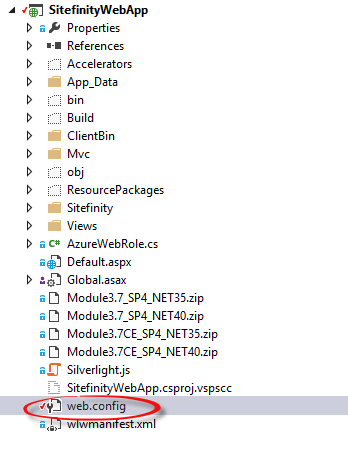
- Open the web.config file -> find the <System.web> tag -> find the <globalization> tag and add fileEncoding=”utf-8” attribute to the tag. It will look like this.
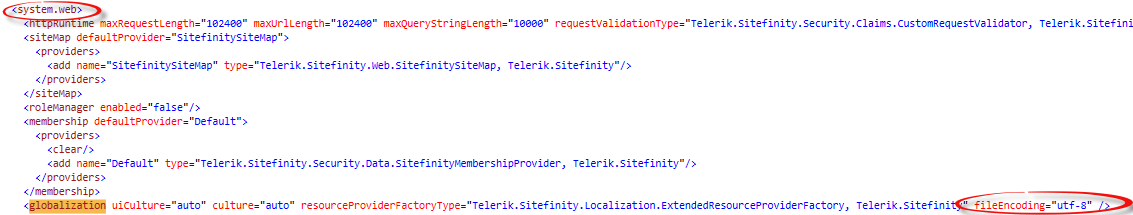
- Restart your application for the changes that you made to be effect.